| Is your microphone working correctly with Skype? |
In the menu bar, click Tools > Options > Audio Settings.
Find the volume indicator and speak into the microphone. If it lights up and moves when you speak, your microphone is working correctly.
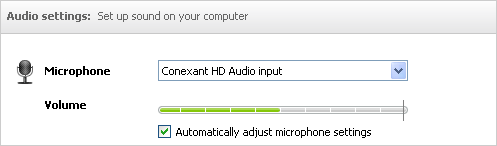
If the volume indicator does not light up when you speak, make sure that the device you want to use as your microphone is selected in the dropdown list. If it’s not, click the down arrow and select another device.

Then try speaking into the microphone again and see if it lights up. If it does, the microphone is working fine.
|
| Can you make a test call? |
If you’re not on a call, you can try making a test
call. If you can record your own voice and hear
it played back to you, then the problem may lie with
the person you are calling. If so, ask them to follow
these
instructions.
|