Emoticons are fun ways of expressing yourself in Skype conversations. If you are feeling happy, giving the thumbs up to a suggestion, or inviting your friends to a party, you can show it with an emoticon from Skype on your desktop or on your mobile device*.
To instant message (IM)
an emoticon to a friend or group:
- Click the smiley face in the conversation box to bring up the emoticon window.
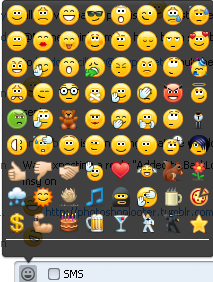
- Select the emoticon you wish to send. It appears in the conversation box, ready for you to share. Press Enter or click send as normal.
If you hover your cursor over an emoticon, you will see the name and code for that emoticon. To send an emoticon without bringing up the emoticon window, type the code into the conversation box – for example (happy) or (sun) – and send as normal.
* All Skype enabled mobile devices currently support the sending of emoticons, but not all are able to display them. The type of mobile device you are using determines whether or not you can see the emoticon.
To send an emoticon from a mobile device, you must type the code for the emoticon. If your mobile device is not able to display the emoticon, you will only see the code.