The following information addresses the most common questions that people have when using Skype subscriptions.
If your question isn’t answered here, see more general
information about how
subscriptions work or browse these frequently
asked questions.
Why does my subscription not show up in Skype?
The balance that you see in Skype relates to Skype
Credit, not your subscription. Buying a subscription
does not add credit to your Skype Credit balance,
since a subscription provides calling minutes, not credit.
Find out more about the difference
between a subscription and Skype Credit.
When you buy a subscription, it appears in your account as a delivered order. To check that your subscription was successfully delivered, sign in to your account here – your subscriptions are listed in the top right alongside your Skype Credit balance.
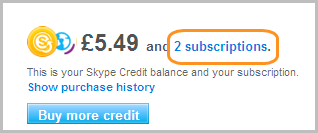
If your can not place a call included in the subscriptions,
please contact us.
What does my subscription include?
To check what your subscription includes, follow these simple steps:
-
Sign in to your account here and click Settings next to the subscription you want to check.
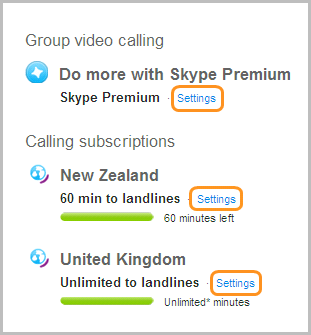
-
Details of the subscription are displayed.
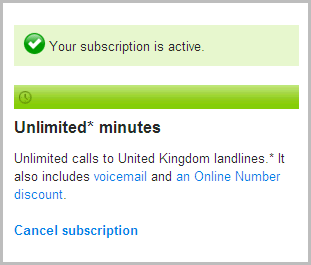
Need help with making a call from Skype? Check out this
handy guide.
I have an active subscription, so why was I charged for a call?
You won't be charged for making a call to a landline (or mobile if included in your subscription) in a country covered by your active subscription.
If you have been charged Skype Credit for a call, it is for one of the following reasons:
| Problem |
Resolution |
| The number you called was in a country not covered by your subscription. |
Check which countries are included – for example,
not all European countries are included in a Europe
subscription. Sign
in to your account and click Settings
next to your subscription. The countries included
in the subscription are displayed. If the country
you want to call is not included, you may want to
consider buying another subscription.
|
| The number you called was in a city not covered by your subscription. |
Check which cities are included in your subscription. For some subscriptions, only certain cities are included. Sign in to your account and click Settings next to your subscription. The cities included in the subscription are displayed.
|
| The call was to a mobile number not included in your subscription |
Check if your subscription covers calls to mobile numbers. Sign
in to your account and click Settings
next to your subscription. The information is displayed.
If your subscription does not cover calls to mobiles,
you may want to consider buying
another subscription.
|
| The number was a special, premium or non-geographic number. |
Calls to service, special, premium and non-geographic numbers are excluded from our subscriptions.
|
| You have a limited subscription and have used up all of your minutes. |
If you use up your minutes allowance, you will be
charged Skype’s standard rates
until your minutes are reset the following month.
You may want to consider buying
an unlimited subscription.
|
| You have exceeded the fair usage policy. |
If this happens, your calls will be charged at Skype’s standard
rates.
|
| You are using a different account to the one you used when you bought the subscription. |
If you have more than one Skype account, or if you share your computer with someone who also has a Skype account, check that you are signed in with the same Skype Name you used to buy the subscription. Click Skype > Sign Out, and then sign back in using the Skype Name and password for the account you used to buy the subscription.
|
I have an active subscription, so how come my call won’t connect?
If you have an active subscription but are unable to make a call, it is most likely due to one of the following:
| Problem |
Resolution |
| The number you are trying to call is in a country not covered by your subscription, and you don’t have any Skype Credit. |
Check which countries are included – for example,
not all European countries are included in a Europe
subscription. Sign
in to your account and click Settings
next to your subscription. The countries included
in the subscription are displayed. If the country
you want to call is not included, you may want to
consider buying another subscription
or some Skype Credit.
|
| The number you are trying to call is in a city not covered by your subscription, and you don’t have any Skype Credit. |
Check which cities are included in your subscription. For some
subscriptions, only certain cities are included. Sign
in to your account and click Settings
next to your subscription. The cities included in
the subscription are displayed. You may want to consider
buying some Skype Credit.
|
| The call is to a mobile number not included in your subscription, and you don’t have any Skype Credit. |
Check if your subscription covers calls to mobile
numbers. Sign
in to your account and click Settings
next to your subscription. The information is displayed.
If your subscription does not cover calls to mobiles,
you may want to consider buying
another subscription or some Skype
Credit.
|
| The number is a special, premium or non-geographic number, and you don’t have any Skype Credit. |
Calls to service, special, premium and non-geographic numbers are excluded from our subscriptions.
|
| You have a limited subscription and have used up all of your minutes, and you don’t have any Skype Credit. |
If you use up your minutes allowance, you will be
charged Skype’s standard rates
until your minutes are reset the following month.
You may want to consider buying
an unlimited subscription or some Skype
Credit.
|
| You are using a different account to the one you used when you bought the subscription. |
If you have more than one Skype account, or if you share your computer with someone who also has a Skype account, check that you are signed in with the same Skype Name you used to buy the subscription. Click Skype > Sign Out, and then sign back in using the Skype Name and password for the account you used to buy the subscription.
|
| Your account is blocked. |
If your account is blocked, you will see a message “account blocked”
when you try to make a call. Get help with unblocking
your account.
|
If none of the above applies, check these other
reasons you may be having trouble calling a phone or
mobile.
Get help with cancelling
your subscription.