|
|
How do I find a file that I've been sent in Skype for Mac
OS X?
|
|
|
You can find files that your contacts have sent you in the conversation history for that contact. To find a file you have been sent:
- Sign in to Skype.
- In the sidebar list, click the contact who sent you the file, or the conversation it was sent in. Your conversation history displays.
- Find the file you were sent by scrolling through the conversation. You may need to click the options under View Earlier Messages.
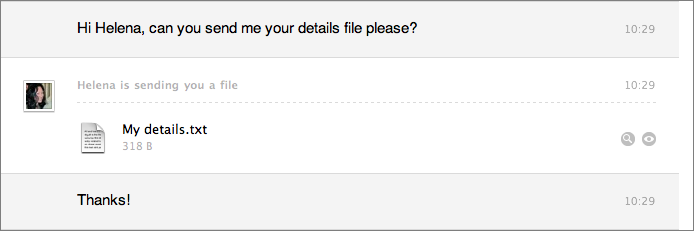
- After you locate the file, click the Reveal File in Folder button to show where the file is located, or Quick Look File button to preview the file.
|
|