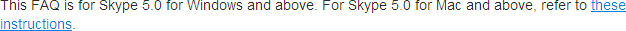
The typing indicator is the little pencil animation that appears in your text box. When a contact is writing you an instant message, you’ll see the pencil writing. When a contact deletes what they’ve written, the animation will change into a pencil rubbing out.
This feature is turned on by default, but can be turned off manually. To do this:
- Sign in to Skype.
- From the menu bar, select Tools, then Options.
- Select IM & SMS from the options on the left.
- Click Show advanced Options and remove the tick next to Show when I am typing.