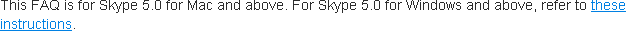
You can change the font size of your instant messages in Skype for Mac OS X. To do this:
- In Skype, open a conversation.
- In the main menu, select View > Make Text Bigger, Make Text Normal Size or Make Text Smaller.
This changes the font size for all instant message conversations.
At present, you can’t change your font in Skype for Mac OS X.