When someone calls you, you have two options: Answer or Answer with video.

If you choose Answer, your audio call will begin. If you choose Answer with video, your video will be shared with the person calling and your video call will begin.
Instead of choosing how to answer every time, you might want to automatically answer all calls with video. To do so:
- Sign in to Skype.
- In the menu bar, click Tools > Options...
- Under Calls, click Call settings.
- Click Show advanced options.
- Tick Answer incoming calls automatically. This means that Skype will answer your incoming calls when you are signed in to Skype even if you are not at your computer.
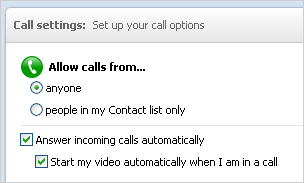
- Tick Start my video automatically when I am in a call.
- Click Save.