You can send a contact’s details to another person during a conversation, so they can add the same contact to their contact list. This is an easy way to ensure all your friends are connected on Skype.
To send contact details:
- Start a conversation with the person you wish to send
contacts to. A conversation can be an instant
message, a voice
call or a video call.
- Click the Share button in the upper right of the screen and select Send Contacts…

If you’re on a voice or video call, the Share
button looks like this  .
.
- In the Send Contacts window, type the name of the contact you wish to send, or find them in the list and double-click their name. Selected contacts will appear in the top field.

- Click Send. An instant message appears confirming that the contact has been sent.
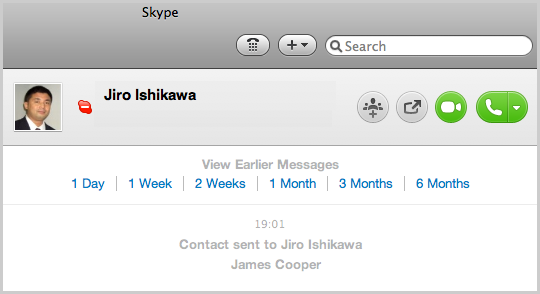
The recipient can then add the contact(s) to their contact list.