You can send a contact’s details to one or more people in your contact list. The person receiving the contact details can then add that contact to their contact list.
To send a contact’s details to another contact:
- In the contact list, click the contact you wish to send contacts to.
- Click
 in the bottom right corner of their profile. This opens the contact menu.
in the bottom right corner of their profile. This opens the contact menu.
- Select Send Contacts. The Send Contacts box opens.
- In the left pane, click the contact you wish to send. You can use the Ctrl key to select multiple contacts to send.
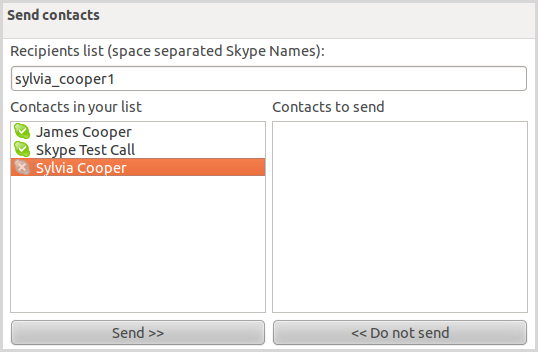
- Click Send >>. The names of the contacts you will be sending to your contact will appear in the right pane.

- If you change your mind and want to remove a contact from the list of contacts to send, click on the name to select it and then click << Do not send.
- Click Send.
The contact will now appear as a button in the chat window of the contact you sent it to. They can click on the button, and it will open a contact request for them.