When you create a Skype account, you can provide as much or as little information as you like. Some of the information you provide is displayed to your contacts.
Your email address is never displayed. No one can see it when looking at your profile. It is encrypted, and stored in our directory only so that friends who already know your email address can use it to search for you.
In this example, Alex has provided quite a lot of profile information, which his contacts can see when they select him in their contact list.
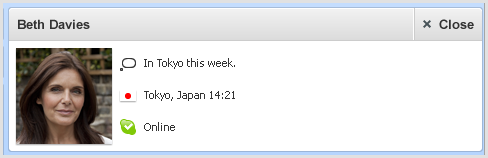
Whereas his dad hasn’t provided any profile information.

The information you provide in your profile can be:
- Public: Information that everyone using Skype can see.
- Contacts only: Information that only your contacts can see.
- Private: Information that no one can see.
If you click Skype > Profile > Edit Your Profile…, you can see which information can be seen by whom. The column on the right displays the words ‘public’, ‘contacts only’ or ‘private’ for each piece of information.
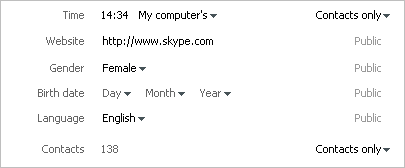
If these words are disabled (greyed out) it means you can’t control who sees
the information, but you can change or delete the information.
Just click on the bit you want to change and retype (or
delete) it, then click the tick icon. (Note that you
can’t change your Skype Name.) If the words are black
with a little down arrow, you can control who sees that
information – just click the down arrow and change to a
different option.
In the above example, you can change who can see the time and the number of contacts you have. The rest of the information is visible to everyone using Skype, but you can change or remove the information.
Learn more about your security and
privacy on Skype.