You can view a history of all the instant messages and files you’ve sent and received and details of any calls, texts and voicemails that you have made/received over Skype.
The Recent tab shows all of your most recent conversations and calls. To view a specific type of history – for example, just your text message history or just voicemail messages – click View and then select from the menu what you want to look at.
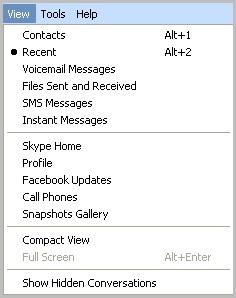
This
article gives more information about how to find your
conversation history and what else you can do with it.
You can also view a history of paid-for calls you’ve made and texts you’ve sent in your account. Just sign in to your account and click View call history.
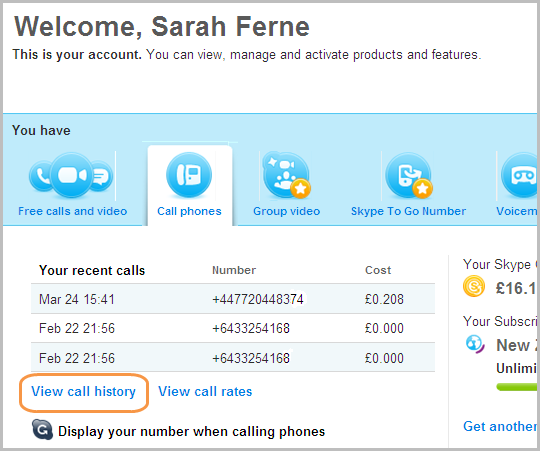
This displays your paid-for call and text message history
by month, along with the cost of each. Where a call is covered
by a subscription, the cost
is shown as zero.
You can scroll back and forward through the months using the links at the top.
Use the drop-down list at the bottom left of the screen to choose how many items you’d like on each page.
You can also filter your history to show only calls, or only texts: from the Show Only drop-down list, just select Call or SMS.