These instructions are for Skype for Mac. Using Skype
for Linux or Skype for Windows?
When you sign in to Skype, your Skype Name is added to the dropdown list on the sign-in screen.
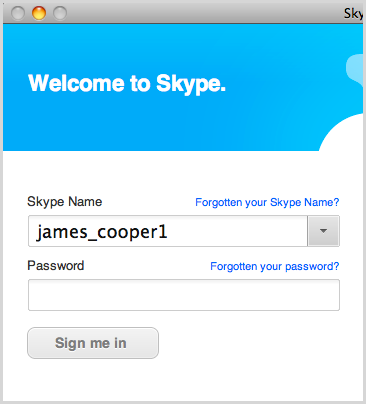
To remove your Skype Name from the Skype sign-in screen:
- Quit Skype.
- Open Finder.
- Go to the folder ~/Library/Application Support/Skype (the ~ sign represents your home folder. You can find your home folder by opening Finder and selecting Go > Home from the menu bar or pressing the Command (Apple), Shift and H keys at the same time).
- Delete the folder named after the Skype Name you wish to remove from the sign-in screen.
When you restart Skype, your Skype Name will no longer be displayed.