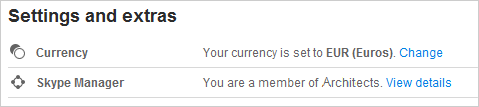There are two types of Skype account - personal and business.
A personal account belongs to the individual using that
account, whereas a business account is created in Skype
Manager. and belongs to the Skype Manager that created it.
It's easy to create a personal
account.
If you have a business account, your access to Skype features
such as voicemail
and Online Numbers is controlled
by your Skype Manager. The Skype Credit in your account
is also assigned to you by your Skype Manager. You cannot
purchase Skype Credit yourself.
If you’re not sure which type of account you have, sign in to your account.
If you have a business account, a message is displayed at the top of the page to notify you of this:
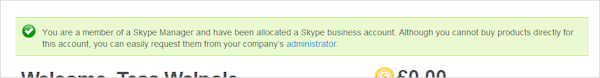
The amount of Skype Credit in your account is also displayed.
If you have a business account, you will see a Request credit button. Click this to request more Skype Credit from your Skype Manager:
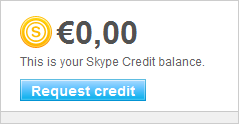
If you have a personal account, you will see a Buy more credit button. Click this to purchase Skype Credit for your account:
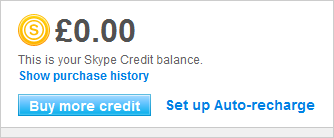
If you have a business account and want to find out which Skype Manager you belong to, look at the Settings and extras section at the bottom of the page. The name of the Skype Manager to which you belong is displayed next to Skype Manager: