You can add landline or mobile contacts to a group conversation, just as you would any other contact.
- Sign in to Skype.
- On the Recent tab, select the group.
- In the conversation pane, click the + plus button to the right of the Call button, then select Add people to this conversation.
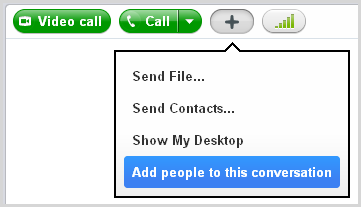
- In the Choose contacts list, click the contacts you want to add, then click Select. You can select multiple people at the same time by pressing and holding the Ctrl key and then clicking the contacts to add.
- When you've finished adding contacts, click Add.
Adding a landline or mobile contact to a group can be useful
if you are conducting a conference call – but you’ll need
a little Skype Credit
or a subscription to call them. If
you send instant messages, however, the mobile or landline
contact won’t be able to receive them.